Ways to Engage
Determine Which Speak Up Surveys Meet Your District’s Needs
You can participate in multiple surveys at no cost to your district. Reference the calendar for participation windows.
Speak Up Snapshots
Our snapshot surveys provide local information about the activities, attitudes, and aspirations of your stakeholders.
- Addressing AI in Education: Explore how your stakeholders are currently engaging with AI, what concerns and attitudes they hold, and what aspirations they have for the future. (Sept 30-Dec 6)
- Closing Learning Gaps: Discover current activities, concerns about interventions, and ideas for effectively closing learning gaps. (Nov 1-Jan 17)
- Increasing Technology Effectiveness: Learn how your stakeholders are currently using edtech, identified areas of value and concern, and their ideas for ways edtech can enhance education. (Jan 3-Feb 28)
- Engaging Learners through Technology: Find out what your stakeholders are doing right now; their concerns about student engagement, digital well-being, and attendance; and their ideas for improving engagement. (Feb 14-Apr 30)
- Preparing Students for Future Success: Understand current activities, concerns and values regarding a portrait of a graduate, and ideas for preparing students for the future. (Mar 31-May 14)
National & Classic Surveys
- K-12 Cybersecurity Awareness and Preparation focuses on how K-12 school districts are responding to cybersecurity risks and threats. (Nov 13-Mar 14)
- K-12 School-to-Home Engagement explores how districts are communicating and engaging with students, families, and the larger community. (TBD)
- Classic Speak Up asks K-12 students, families, educators, and administrators about learning across a range of issues related to the role of technology in education. (Nov 13-May 14)
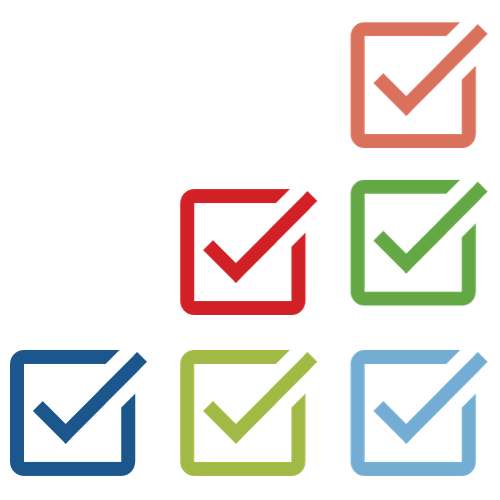
More Ways to Engage
- Collect your stakeholders’ responses to these key topics as an asset in your decision-making! It begins with distributing your choice of surveys. Get started by Selecting your Speak Up Surveys today!
- Be part of a network of like-minded individuals committed to learning and collaboration. Join our virtual community.
- Stay informed and inspired. We suggest two ways. Subscribe to our mailing list for the latest updates, insights, and exclusive content delivered straight to your inbox. You can also visit our Publications page.
- Let us know how we can support you as a Project Tomorrow District.
Are you a Project Tomorrow District?
You are when you partner with Project Tomorrow on the Speak Up Research Initiative!
Together, let’s create an education system that meets the needs of all learners.
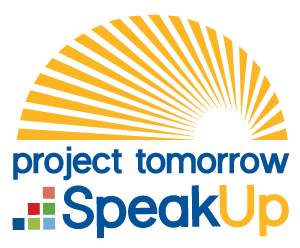
Each year, the Speak Up Research Initiative asks K-12 students, parents and educators about the role of technology for learning in and out of school.
Project Tomorrow salutes the following innovative companies and organizations for their support of Speak Up 2024-25.





